解决苹果电脑安装Adobe软件Error提示:
The installation cannot continue as the installer file may be damaged. Download the installer file again.
部分使用苹果电脑的Adobe用户在安装Adobe软件的时候会遇到错误(Error)提示:The installation cannot continue as the installer file may be damaged. Download the installer file again.意思是:安装不能继续了,因为安装包(软件)可能损坏了。请重新下载安装包。如下图: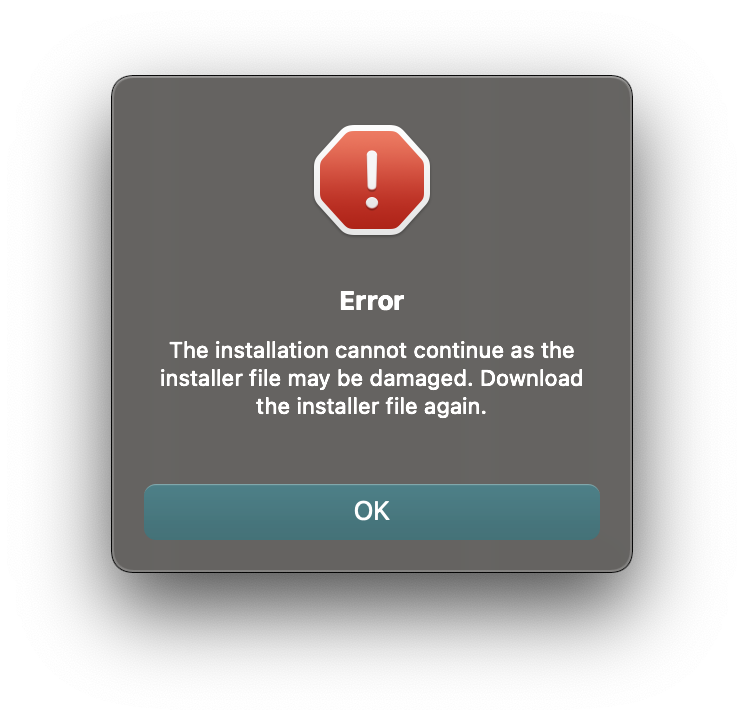
在Adobe Photoshop For Mac、Adobe Illustrator For Mac和Adobe Premiere For Mac进行安装的时候都有可能会出现这种提示。解决方式如下:
1、以Adobe Illustrator For Mac安装为例,首先打开安装包: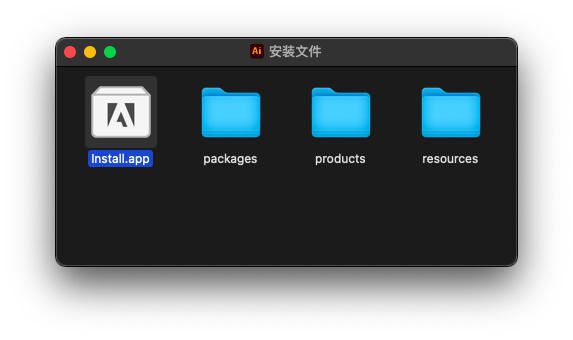
2、在Install.app处点右键->显示包内容:
3、在弹出的Install.app的窗口中依次进入文件夹Contents->Macos: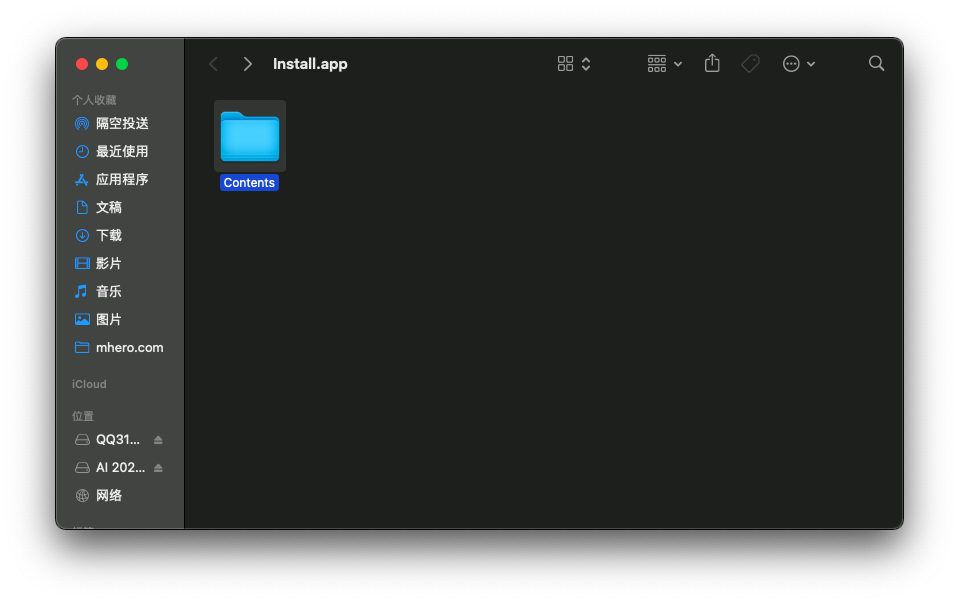
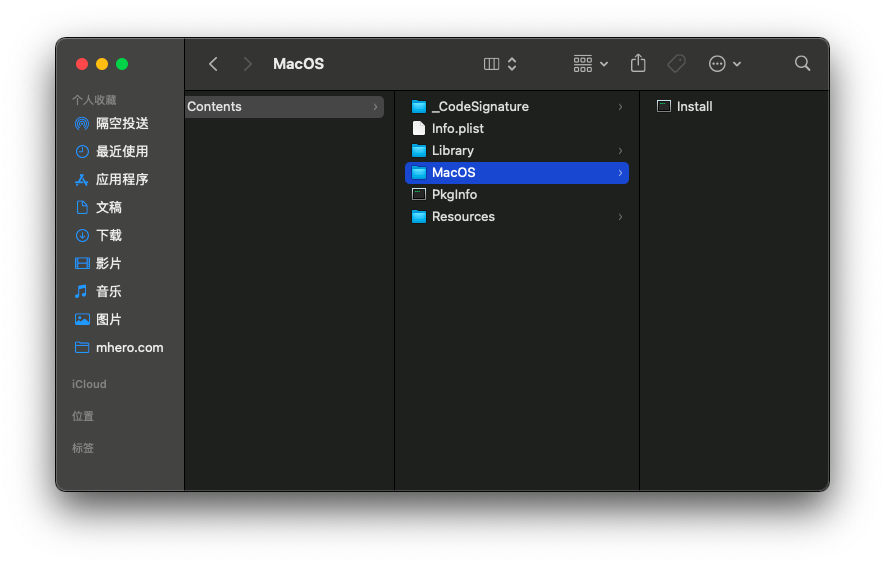
4、双击打开Install,如果打不开请尝试用右键打开: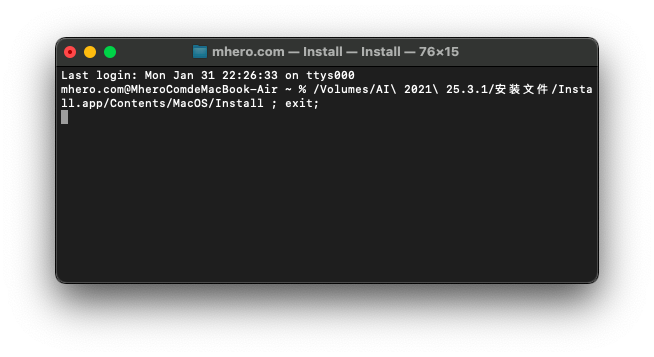
5、弹出的Install终端窗口,此窗口直到安装完成之前都不要关闭。此时,已提示输入macOS系统的用户名与密码,进行常规安装即可: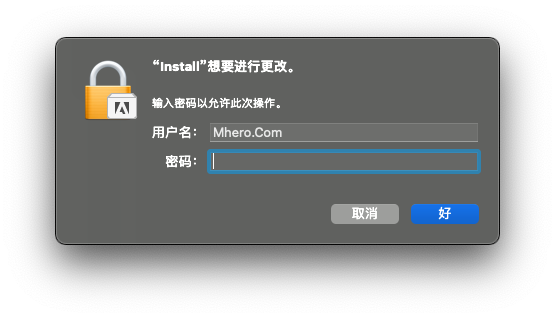

上一篇:图片无法直接拖入Photoshop中怎么办?Win11不能直接把图片拖进ps里的解决方法
下一篇:没有了
知识信息
知识分类
热门知识
热门标签
